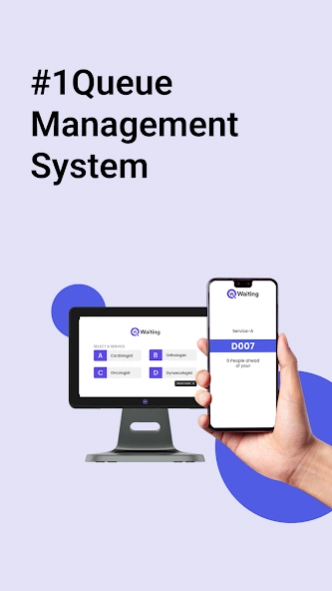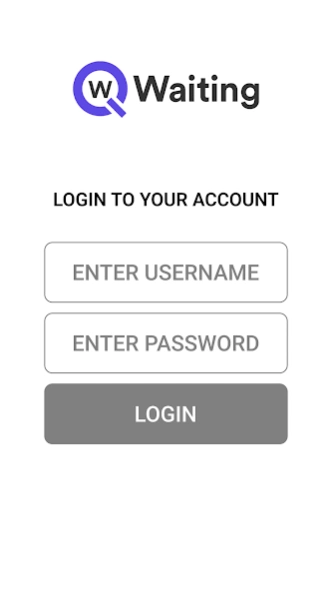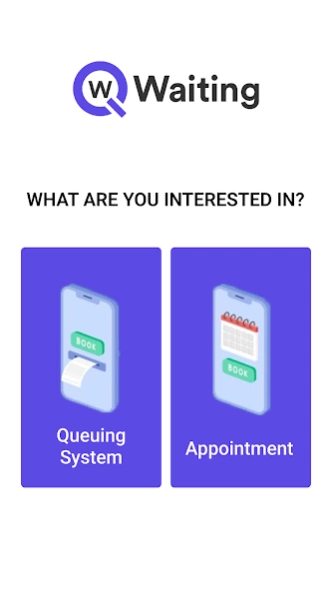Qwaiting 2.0
Continue to app
Paid Version
Publisher Description
Qwaiting - Queue Management system is the solution to all the business chores.
Qwaiting is a Queue Management Software designed to help businesses to simplify their queue system and increase customer satisfaction. Customers can book appointments hassle-free, share feedback and also improve staff efficiency. It is easily accessible on PC, Laptops, and Mobile phones.
The system is ideal for businesses like - Banks, Clinics, Education institutions, Hospitals, Immigration.
Implementing Qwaiting at your location means:
● Reduced Waiting Time
● Reduced Walk-aways
● Providing an outstanding customer experience
●Real-time data insights for data-driven decisions.
● Easier to contact your customer on a more personal level.
Features:
Staff management,
Visitor SMS Notification
Self-Registration
Customers management,
Real-Time Reports
Booking appointment
Visitor Check-in
Multilingual Backend
Kiosk App
Digital Signage
Service Intelligence
Fully Customizable
If you care about the waiting experience of your customers, you need to have a great queuing strategy Register Today for a Free trial with unlimited access to Qwaiting Features https://qwaiting.com/
About Qwaiting
Qwaiting is a paid app for Android published in the Office Suites & Tools list of apps, part of Business.
The company that develops Qwaiting is Qwaiting. The latest version released by its developer is 2.0.
To install Qwaiting on your Android device, just click the green Continue To App button above to start the installation process. The app is listed on our website since 2020-03-22 and was downloaded 335 times. We have already checked if the download link is safe, however for your own protection we recommend that you scan the downloaded app with your antivirus. Your antivirus may detect the Qwaiting as malware as malware if the download link to com.qwaiting is broken.
How to install Qwaiting on your Android device:
- Click on the Continue To App button on our website. This will redirect you to Google Play.
- Once the Qwaiting is shown in the Google Play listing of your Android device, you can start its download and installation. Tap on the Install button located below the search bar and to the right of the app icon.
- A pop-up window with the permissions required by Qwaiting will be shown. Click on Accept to continue the process.
- Qwaiting will be downloaded onto your device, displaying a progress. Once the download completes, the installation will start and you'll get a notification after the installation is finished.